Garmin FIT Files ~ Sending

Pick & Send...
If you have a Garmin Head Unit, it's much easier, quicker and far
less complicated, if you send me the files in a "FIT" format, rather than
a TCX format. A FIT file can be around 250k, whereas a TXC
file can be 8 MB!
First off, (obviously, but I won't presume) plug your Garmin in to your PC. Then open your file browser (Windows Key & E)...
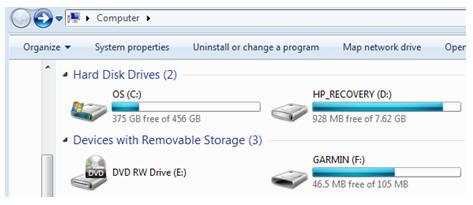
You should see something similar to the screen above.
This screen also shows you how much space is left on your Garmin. Don't let too many activity files build up on your unit as it will "fill up" without warning. It then drops the ride you're on, which won't make you happy!
Choose your Garmin unit by clicking on the icon, then selecting Garmin from the list, then Activities from the next list.
The sequence can be seen in the top status bar...
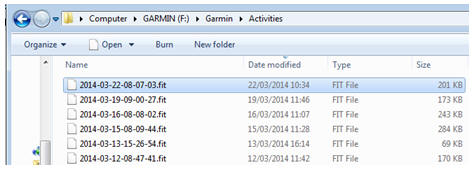
Highlight the file, or files you want to send. If you are sending multiple files, select the ones you need, then right click your mouse, select Send to, then choose Mail recipient...
or if multiple files are selected...
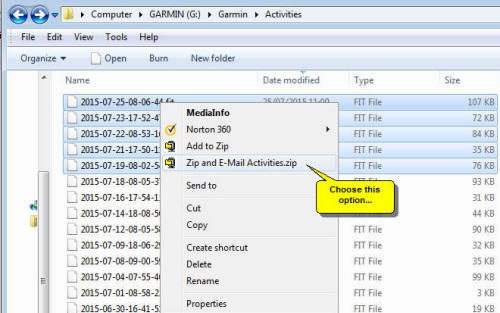
There it is, job done.
I can now drop your file directly in to my software programme and get quicker, cleaner, data.
The quality of the data determines the quality of the analysis.








